To measure the diameter (colloquially, "micron count") of various fibers.
Setup:
A laser will be placed at one end of the room, aimed at the opposite wall. When a fiber is placed directly in the path of the laser beam, it will block the center of the beam, causing two light waves (separated by the width of the fiber) to interfere with each other. In other words, it will be a 1-element diffraction grating. The distance between the beats (bright spots) in the interference pattern can be used to calculate the diameter of the fiber using the equation:
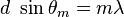 |
| Source: en.wikipedia.org/wiki/Diffraction_grating |
Experiment Log:
12:57 AM: I have disassembled a cat-toy laser pointer. In its default state, it requires the button to be held down, but I want something I can switch on/off and then leave on/off. Aluminum foil and tape seems like a good solution.
1:00 AM: I'm an idiot. "Just set a heavy object on the button, ya screwball," says my hindsight. Well, if I'd thought of that before I took it apart...
1:03 AM: Better yet, I can put a binder clip on the now-disassembled button to hold it down. Perfect! Guess taking it apart wasn't such a bad idea after all!
1:16 AM: After taping several types of fiber (angora, icelandic, and a hair from my own head) to a slice of a paper towel tube to hold them in front of the laser beam, it becomes clear that this isn't very accurate. There's probably some imperfections in the lens, or dust or something, because with no fiber, there's an interference pattern showing up. Adding a fiber does add an interference spread, but it's either not sharp enough to measure the beats, or they're so close together that they blend into a solid line.
1:26 AM: Oh damn, I had it backwards - the beats aren't too close together to measure, they're really far apart! I'd been looking at one beat and thinking it was a bunch blurred together, but there were others much, much further out! Awesome! Too bad I already rearranged furniture to get the maximum possible range.
1:33 AM: Initial data: Hair from my head has an inter-beat distance of 17 cm.
1:41 AM: Tried to take a picture of what's going on, but my camera apparently can't handle really dark scenes, because all that showed up was a red dot.
1:50 AM: Put the icelandic back in, but couldn't get a reading. It's a significantly finer fiber than the hair from my head (as is every other fiber in my stash), so the beats would be further than 17 cm apart, but I can't see anything within a meter of the red dot. Anything further away than that would probably be too faint to see anyway, so either I need to let my eyes adjust to the dark (meaning no typing this on the bright computer screen), or I need a more powerful laser (which I don't have).
2:01 AM: After giving my eyes ~5 minutes to adjust to the dark, I think I saw an inter-beat distance of 23 cm, but it was really faint and probably quite error-prone.
2:08 AM: Just realized that the laser beam is wide enough to hit both sides of the eye of a needle - it makes nifty patterns with the two sets of beats interfering with each other! Lasers are fun.
2:11 AM: Thicker things like pins make really obvious dense beats. I wonder if I could set up two perpendicular to each other to get a 2D grid?
2:16 AM: I can! It gets dim really quickly along the diagonals though. What kind of chaos would a thin blob of roving cause?
2:21 AM: Blah, it's just random speckles, nothing fancy.
2:25 AM: I pointed the laser at a bunch of glass objects and it basically bent it like a lens. Duh, that should have been obvious.
2:28 AM: Y'know what's really fun? Sweeping it back and forth really fast, so that it looks like the trail of where the laser's been pointing, instead of just a dot. The trail forms the shape of whatever it passes over. It's like I'm a robot scanning the shape of the environment to avoid obstacles.
2:30 AM: LASER ALL THE THINGS
2:32 AM: I CAN LASER THINGS THROUGH THE MIRROR
2:36 AM: my toothbrush bristles are too densely packed to be a diffraction grating... good night
Conclusion:
(written the next morning)
While measuring fiber micron from diffraction patterns is certainly possible, it probably requires more than a cat toy and a misguided attempt at doing Science Things. Also, it's more fun to just stay up late and play with lasers.




